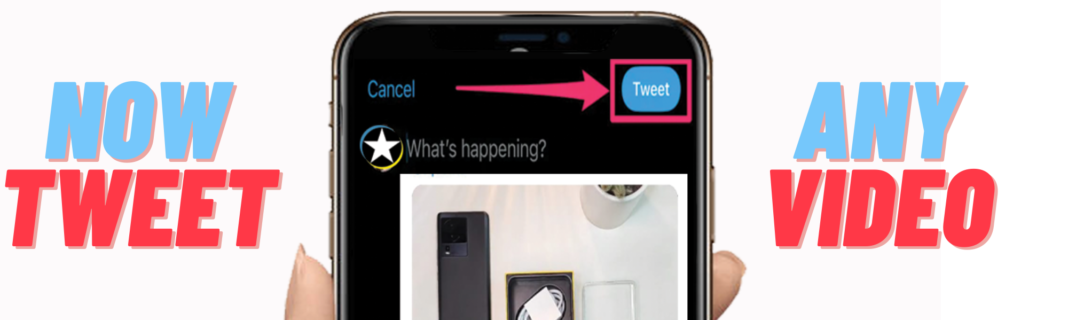Not very long ago we have seen Twitter introduce its Twitter Blue verification feature that lets anyone get a verified batch on their profile with a few perks included. Earlier, the Blue tick was awarded only to high-profile individuals and Brands that included celebrities, but now with Twitter blue, users can pay $8 (Rs. 650) per month on the web and $11 (Rs. 900) for the Android and iOS platforms to get the account verified.
Twitter is a Social media and networking service that was launched back in 2006 and since then it has got massive popularity with millions of users across the globe. In October 2022 Elon Musk acquired this platform and since then he has made many changes.
Most of you might be using Twitter already and know that it is used to share posts and retweet the tweets of others, fleets, and more. Users can also add content like photos and videos which is more likely to be opened by other users. If you are wondering how to Watch, Share or record a video, we have made it easier for you by making a step-by-step guide as you scroll down the article.
How to Share Videos on Twitter?
Well, there are four different ways of sharing a video on Twitter and details of the same can be found below.
Record:
The user can Record, Edit or Share videos from the Twitter application on a phone with Android OS 4.1 or above and also via Twitter for iPhone.
Import:
The user can import videos from their device if there are using Twitter for iPhone or iPad app.
Upload:
The users can upload the selected video to twitter.com by composing a tweet and selecting the media option which can be seen in the tweet itself.
Go Live:
Users can start a live video from phones or tablets by tapping the camera icon from the composer and selecting Live at the bottom selector. Now the user can fill in an optional description which will appear as a tweet and tap on Go live.
How to Record a Video for a Tweet?
To quickly share a video at the moment, the user can tap on the camera icon from the menu and swipe left. Now Tap and hold the capture icon to record a video and add a description that go as a Tweet. Now tap on Tweet when the post is ready to go.
Another way to add a video to the post is to tap on the Test icon where you can add a video along with the tweet. There will be a camera icon to capture a video and users can also trim the length of the video to a maximum of 2 minutes and 20 seconds.
Note:
For tweeting a video via the web, the user needs to use the compose box or click on the tweet button. Now you can click on the gallery option and choose the video file that is stored on the system. The maximum file size can be 512MB and now you can click on Tweet to share that video.
How to Watch Video on Twitter?
We know that form our timelines, there will be Moments, the Explore tab, and native videos and GIFs will auto-play. So there is nothing to do to watch a video on twitter.
How to Stop Videos from auto-playing?
Many users will be worried about unnecessary data consumption with the auto playing videos. For this, the users can stop these videos from auto playing but make sure it is done on the web as well as on the app Independently, as the setting wont change on app, if it done on Web and vice versa.
Stop Auto Play on Web:
Select the setting and Privacy option by clicking More from main menu. Now under the Accessibility, display and language, click on Data usage. Now click on Auto-play, and you can find the options to choose from.
Stop Auto Play on Android or iOS Device:
The user has to go to the Settings and privacy option and then under the Accessibility, display and language section we can find Data usage. Now tap on Video auto-play and select from the options provided.
These are the ways to Share, Watch and Record videos on Twitter. If you want more “How to” on Twitter or any other application do comment in the section provided below.