Best Text Editors for Mac: When it comes to text editing on a Mac, there are numerous options available to users. From simple note-taking applications to powerful code editors, there’s something for everyone. In this article, we will dive deep into the features, pros, and cons of the five best text editors for Mac, giving you a better understanding of which tool suits your needs best.
-
Sublime Text
 Sublime Text is a highly versatile, cross-platform text editor known for its speed, customization, and extensibility. It’s an ideal choice for developers, programmers, and anyone who deals with a lot of text-based work.
Sublime Text is a highly versatile, cross-platform text editor known for its speed, customization, and extensibility. It’s an ideal choice for developers, programmers, and anyone who deals with a lot of text-based work.
Features:
- Multiple Selections: Edit multiple parts of your document simultaneously, making repetitive tasks more efficient.
- Command Palette: Access frequently used functionality through a simple search interface.
- Goto Anything: Quickly navigate to files, symbols, or lines with a few keystrokes.
- Package Control: Extend Sublime Text’s capabilities with thousands of community-built plugins.
- Customization: Personalize the interface, key bindings, and snippets to suit your needs.
Pros:
- Fast and lightweight
- Extensive plugin ecosystem
- Highly customizable
- Excellent multi-caret editing
Cons:
- Not open-source
- License fee required for continued use
-
Visual Studio Code (VSCode)
 Visual Studio Code, developed by Microsoft, is an open-source code editor that has gained immense popularity among developers due to its extensive features, performance, and flexibility.
Visual Studio Code, developed by Microsoft, is an open-source code editor that has gained immense popularity among developers due to its extensive features, performance, and flexibility.
Features:
- Intellisense: Offers smart completions based on variable types, function definitions, and imported modules.
- Git Integration: Built-in support for Git version control, including easy committing, diff viewing, and conflict resolution.
- Debugging: Debug code right from the editor, with breakpoints, call stacks, and an interactive console.
- Extensibility: Customize and enhance the editor with thousands of available extensions.
- Integrated Terminal: Work with command-line tools directly within the editor.
Pros:
- Open-source and free
- Robust extension ecosystem
- Built-in Git integration
- Excellent language support
Cons:
- Can be resource-intensive for large projects
- Slightly steeper learning curve for beginners
-
Atom
 Atom, created by GitHub, is an open-source text editor known for its user-friendly interface, hackability, and rich community contributions.
Atom, created by GitHub, is an open-source text editor known for its user-friendly interface, hackability, and rich community contributions.
Features:
- Teletype: Collaborate in real-time with other developers.
- GitHub Integration: Easily create, manage, and switch between branches, stage changes, and make commits.
- Package Manager: Extend Atom’s functionality with thousands of packages and themes.
- File System Browser: Open single files, whole project folders, or multiple projects in a single window.
- Smart Autocompletion: Get suggestions for variable names, functions, andkeywords as you type.
Pros:
- Open-source and free
- Highly extensible through packages
- Real-time collaboration with Teletype
- Seamless GitHub integration
Cons:
- Slower startup time compared to other editors
- Performance issues with large files or projects
-
BBEdit
 BBEdit, developed by Bare Bones Software, is a powerful and feature-rich text editor specifically designed for Mac users. It has a long history and is widely respected among web developers, writers, and software engineers.
BBEdit, developed by Bare Bones Software, is a powerful and feature-rich text editor specifically designed for Mac users. It has a long history and is widely respected among web developers, writers, and software engineers.
Features:
- Advanced Find and Replace: Use powerful search options, including regular expressions and multi-file search.
- Syntax Coloring: Enjoy automatic syntax coloring for various languages, including HTML, CSS, JavaScript, PHP, and more.
- Code Folding: Collapse or expand sections of your code for easier navigation and readability.
- Built-in SFTP/FTP: Open and save files directly from remote servers.
- Text Factories: Automate multi-step text processing tasks with reusable workflows.
Pros:
- Native macOS application with a polished interface
- Powerful search and replace functionality
- Great for web development and scripting
- Long-standing reputation for stability and performance
Cons:
- License fee required
- Limited extensibility compared to other editors
-
MacVim
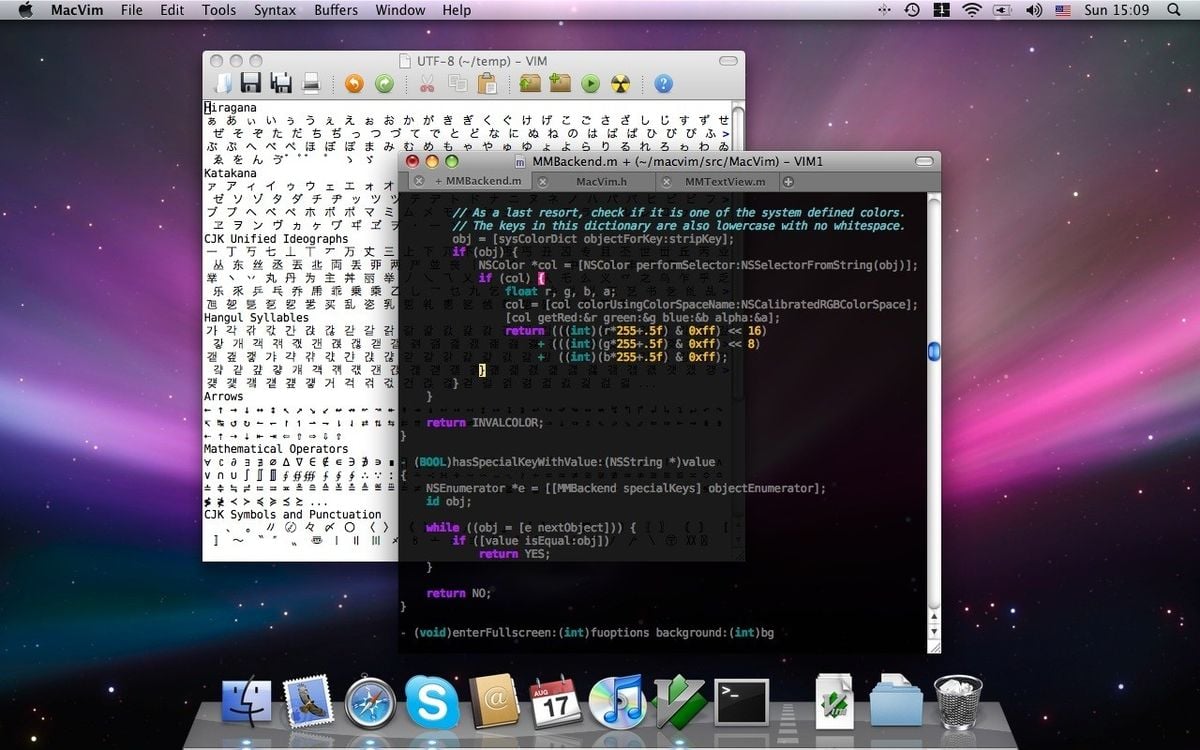 MacVim is a macOS-native adaptation of the popular Vim text editor. It offers a blend of the traditional Vim experience with Mac-specific enhancements for a more seamless integration.
MacVim is a macOS-native adaptation of the popular Vim text editor. It offers a blend of the traditional Vim experience with Mac-specific enhancements for a more seamless integration.
Features:
- Modal Editing: Switch between different modes for efficient text manipulation, including command mode, insert mode, and visual mode.
- Extensibility: Customize MacVim with a wide range of plugins and scripts to enhance its functionality.
- Vimscript: Automate tasks and configure the editor using the built-in scripting language.
- Multiple Windows and Tabs: Manage multiple files efficiently using separate windows or tabs.
- Mouse Support: Benefit from the convenience of mouse interactions alongside traditional keyboard commands.
Pros:
- Powerful and efficient text manipulation with modal editing
- Highly customizable and extensible
- Integration of macOS-specific features for a native experience
- Steep learning curve provides long-term productivity gains
Cons:
- Steep learning curve for beginners
- Less visually polished compared to other editors
The best text editor for Mac depends on individual preferences, requirements, and experience level. Sublime Text and Visual Studio Code are popular choices for their speed, flexibility, and extensive plugin ecosystems. Atom provides a user-friendly interface and real-time collaboration features. BBEdit is perfect for those looking for a native macOS application with robust search functionality, and MacVim is ideal for those who appreciate the efficiency of modal editing.
In the end, it’s crucial to explore each editor’s features, pros, and cons before making a decision. Experimenting with different editors will help you discover the one that best aligns with your workflow and productivity needs.

