1.Video DownloadHelper Browser Extension
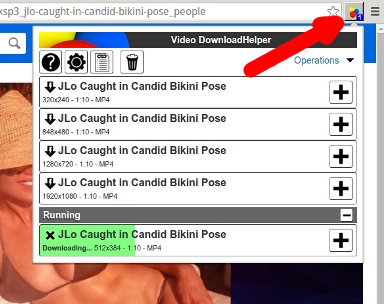 Video DownloadHelper is a powerful browser extension available for Firefox and Chrome that makes downloading videos from various websites a breeze. With a user-friendly interface, this tool detects videos embedded on a webpage and lets you download them with a single click on the toolbar button. It supports multiple video formats and qualities, allowing you to choose the best option for your needs. Video DownloadHelper also has a companion application for handling advanced features, such as video conversion and merging audio/video tracks.
Video DownloadHelper is a powerful browser extension available for Firefox and Chrome that makes downloading videos from various websites a breeze. With a user-friendly interface, this tool detects videos embedded on a webpage and lets you download them with a single click on the toolbar button. It supports multiple video formats and qualities, allowing you to choose the best option for your needs. Video DownloadHelper also has a companion application for handling advanced features, such as video conversion and merging audio/video tracks.
2. 4K Video Downloader Software
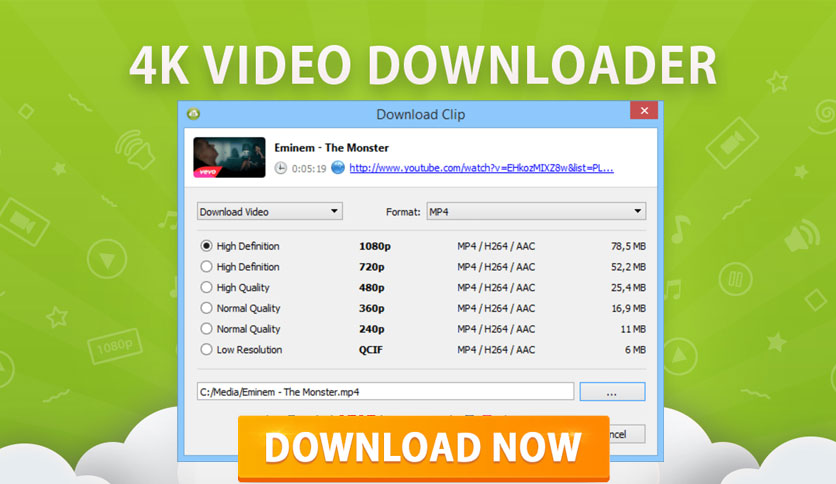 4K Video Downloader is a versatile and standalone software available for Windows, macOS, and Linux. It enables users to download videos, playlists, and even entire channels from various websites in high quality, including 4K and 8K resolutions. With its simple and intuitive interface, you can download videos with subtitles, extract audio tracks, and even create .m3u files for playlists. The Smart Mode feature allows you to set your preferred download settings, making the process faster and more efficient. Although there is a premium version, the free version offers ample functionality.
4K Video Downloader is a versatile and standalone software available for Windows, macOS, and Linux. It enables users to download videos, playlists, and even entire channels from various websites in high quality, including 4K and 8K resolutions. With its simple and intuitive interface, you can download videos with subtitles, extract audio tracks, and even create .m3u files for playlists. The Smart Mode feature allows you to set your preferred download settings, making the process faster and more efficient. Although there is a premium version, the free version offers ample functionality.
3.Savefrom.net Online Service
 Savefrom.net is an online video downloading service that supports a wide range of popular platforms, including YouTube, Vimeo, and Dailymotion. The downloading process is simple: paste the video URL into the provided field, select the desired video quality, and click the “Download” button. Savefrom.net also offers a browser extension and a bookmarklet for quicker access to the download functionality. This service is compatible with most browsers and requires no software installation, making it a convenient option for downloading videos without any hassle.
Savefrom.net is an online video downloading service that supports a wide range of popular platforms, including YouTube, Vimeo, and Dailymotion. The downloading process is simple: paste the video URL into the provided field, select the desired video quality, and click the “Download” button. Savefrom.net also offers a browser extension and a bookmarklet for quicker access to the download functionality. This service is compatible with most browsers and requires no software installation, making it a convenient option for downloading videos without any hassle.
4. JDownloader Download Management Tool
JDownloader is a free, open-source download management tool designed for Windows, macOS, and Linux. With its powerful features and support for numerous websites, JDownloader excels at downloading videos, files, and even entire web pages. Its user-friendly interface and customizable settings make it easy to manage multiple downloads, set bandwidth limitations, and extract archives automatically. The LinkGrabber feature automatically detects downloadable content and organizes it in the download queue. Additionally, JDownloader supports premium accounts for various file-hosting services, enabling faster and more efficient downloads.
5.ClipConverter.cc Online Service
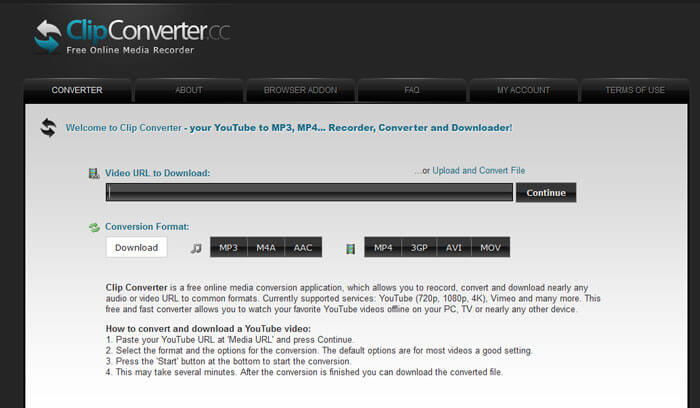 ClipConverter.cc is a popular online service that allows users to download and convert videos from various platforms like YouTube, Vimeo, and Dailymotion. With an easy-to-use interface, you can paste the video URL, select the desired format (e.g., MP4, AVI, MP3), and choose the video quality before downloading. ClipConverter.cc also offers advanced features such as cutting and cropping videos, adjusting the volume, and changing the video’s aspect ratio. This online service is compatible with most browsers and doesn’t require any software installation.
ClipConverter.cc is a popular online service that allows users to download and convert videos from various platforms like YouTube, Vimeo, and Dailymotion. With an easy-to-use interface, you can paste the video URL, select the desired format (e.g., MP4, AVI, MP3), and choose the video quality before downloading. ClipConverter.cc also offers advanced features such as cutting and cropping videos, adjusting the volume, and changing the video’s aspect ratio. This online service is compatible with most browsers and doesn’t require any software installation.
6. VLC Media Player
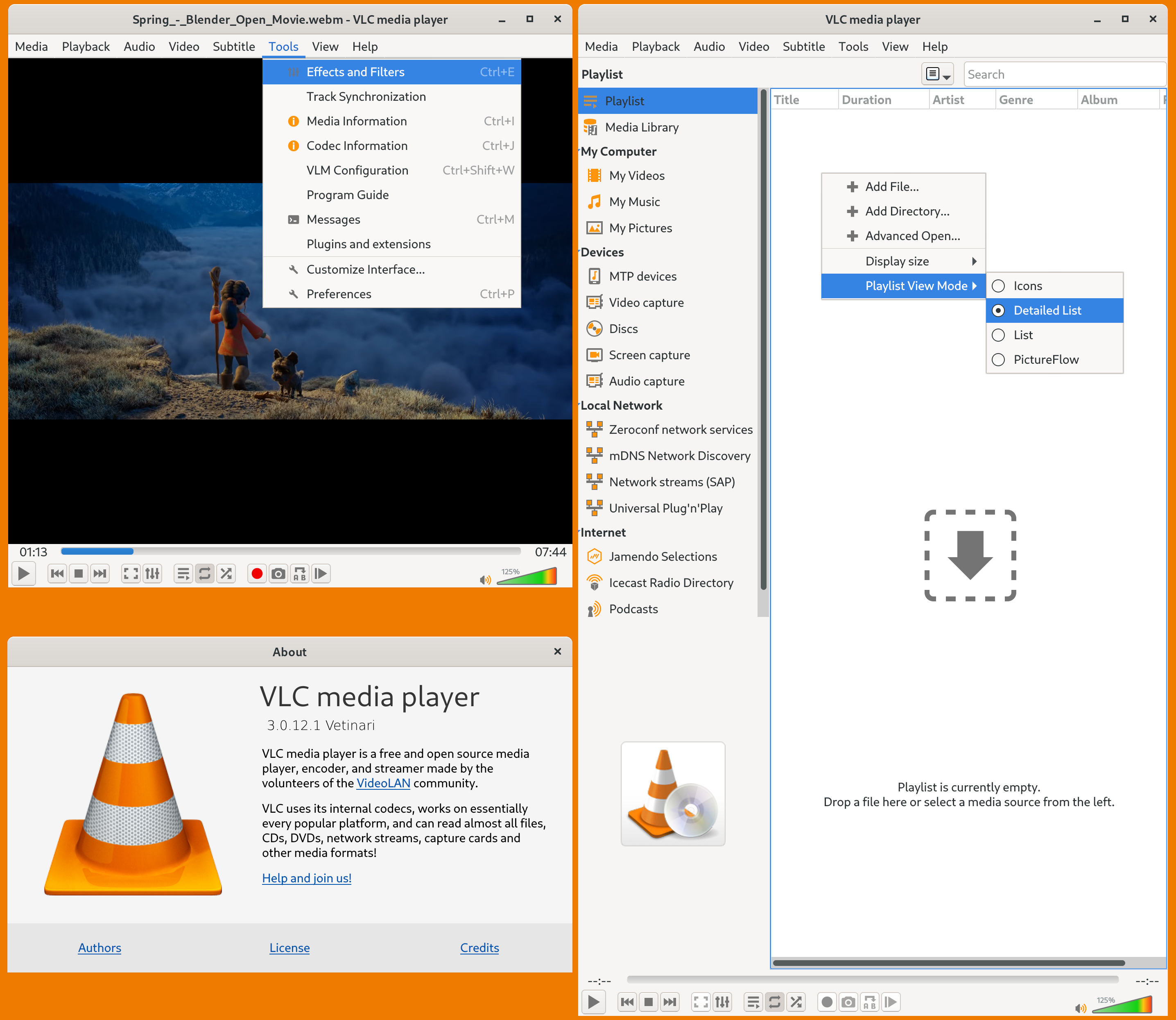 VLC Media Player is a renowned, free, and open-source media player available for Windows, macOS, and Linux. Apart from playing a wide range of media formats, VLC also has a built-in feature to download videos from various websites. To use this feature, open the “Media” menu, select “Open Network Stream,” paste the video URL, and click “Play.” Next, go to the “Tools” menu, select “Codec Information,” and copy the URL from the “Location” box. Paste this URL into your browser’s address bar to download the video. VLC offers a convenient and powerful way to download videos without any additional tools.
VLC Media Player is a renowned, free, and open-source media player available for Windows, macOS, and Linux. Apart from playing a wide range of media formats, VLC also has a built-in feature to download videos from various websites. To use this feature, open the “Media” menu, select “Open Network Stream,” paste the video URL, and click “Play.” Next, go to the “Tools” menu, select “Codec Information,” and copy the URL from the “Location” box. Paste this URL into your browser’s address bar to download the video. VLC offers a convenient and powerful way to download videos without any additional tools.
7. Online Video Converter
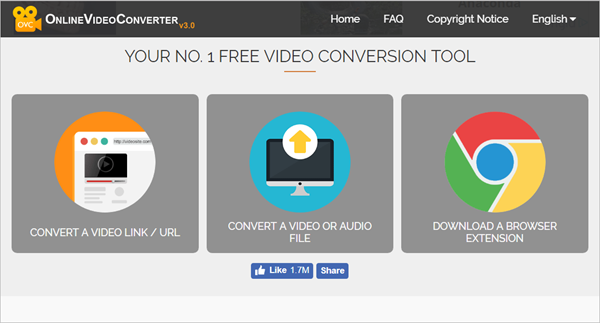 Online Video Converter is a handy website that lets users download and convert videos from popular platforms with just a few clicks. Paste the video URL, choose the desired format and quality, and click the “Start” button to initiate the conversion process. Once the conversion is complete, you can download the converted file directly to your device. Online Video Converter supports multiple video and audio formats, including MP4, AVI, MKV, MP3, and WAV. This web-based service is compatible with most browsers and does not require any software installation or registration, making it a convenient option for quick video downloads and conversions.
Online Video Converter is a handy website that lets users download and convert videos from popular platforms with just a few clicks. Paste the video URL, choose the desired format and quality, and click the “Start” button to initiate the conversion process. Once the conversion is complete, you can download the converted file directly to your device. Online Video Converter supports multiple video and audio formats, including MP4, AVI, MKV, MP3, and WAV. This web-based service is compatible with most browsers and does not require any software installation or registration, making it a convenient option for quick video downloads and conversions.
8. Internet Download Manager (IDM)
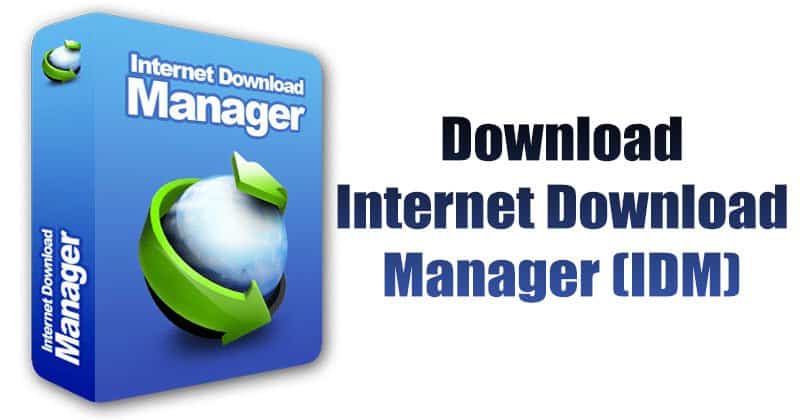 Internet Download Manager (IDM) is a powerful download manager for Windows that accelerates download speeds and efficiently manages your downloads. Although IDM is not entirely free, it offers a 30-day trial period, allowing you to experience its features without any commitment. IDM integrates with popular browsers and automatically detects downloadable videos, offering a one-click download option. It supports batch downloads, pause and resume functionality, and can even schedule downloads. IDM’s dynamic file segmentation and multipart downloading technology ensure that your downloads are fast and efficient, making it an excellent choice for downloading videos from various websites.
Internet Download Manager (IDM) is a powerful download manager for Windows that accelerates download speeds and efficiently manages your downloads. Although IDM is not entirely free, it offers a 30-day trial period, allowing you to experience its features without any commitment. IDM integrates with popular browsers and automatically detects downloadable videos, offering a one-click download option. It supports batch downloads, pause and resume functionality, and can even schedule downloads. IDM’s dynamic file segmentation and multipart downloading technology ensure that your downloads are fast and efficient, making it an excellent choice for downloading videos from various websites.
9. YouTube-dl Command-Line Tool
 YouTube-dl is a command-line tool designed for downloading videos from multiple websites, including YouTube, Vimeo, and Dailymotion. Available for Windows, macOS, and Linux, this open-source tool is lightweight and powerful, offering a wide range of features and customization options. With YouTube-dl, you can download videos in various formats and qualities, extract audio, and even download subtitles. Although the command-line interface may seem intimidating for some users, there are many online resources and tutorials available to help you learn how to use YouTube-dl effectively, making it a flexible and powerful option for downloading videos.
YouTube-dl is a command-line tool designed for downloading videos from multiple websites, including YouTube, Vimeo, and Dailymotion. Available for Windows, macOS, and Linux, this open-source tool is lightweight and powerful, offering a wide range of features and customization options. With YouTube-dl, you can download videos in various formats and qualities, extract audio, and even download subtitles. Although the command-line interface may seem intimidating for some users, there are many online resources and tutorials available to help you learn how to use YouTube-dl effectively, making it a flexible and powerful option for downloading videos.
10 Fetchfile.net Online Service
 Fetchfile.net is an online service that enables you to download videos from a variety of platforms, such as YouTube, Vimeo, and Dailymotion. The process is straightforward: paste the video URL into the provided field and click the “Download video” button. Fetchfile.net then processes the video and provides you with a list of available formats and quality options. Choose the desired option and click the download link to save the video to your device. This web-based service is compatible with most browsers and requires no software installation, making it an accessible and convenient solution for downloading videos from various websites.
Fetchfile.net is an online service that enables you to download videos from a variety of platforms, such as YouTube, Vimeo, and Dailymotion. The process is straightforward: paste the video URL into the provided field and click the “Download video” button. Fetchfile.net then processes the video and provides you with a list of available formats and quality options. Choose the desired option and click the download link to save the video to your device. This web-based service is compatible with most browsers and requires no software installation, making it an accessible and convenient solution for downloading videos from various websites.
Please note that downloading copyrighted videos without permission from the content owner may be illegal in your jurisdiction. Always make sure to respect the copyright and terms of use of the websites you are downloading from.

